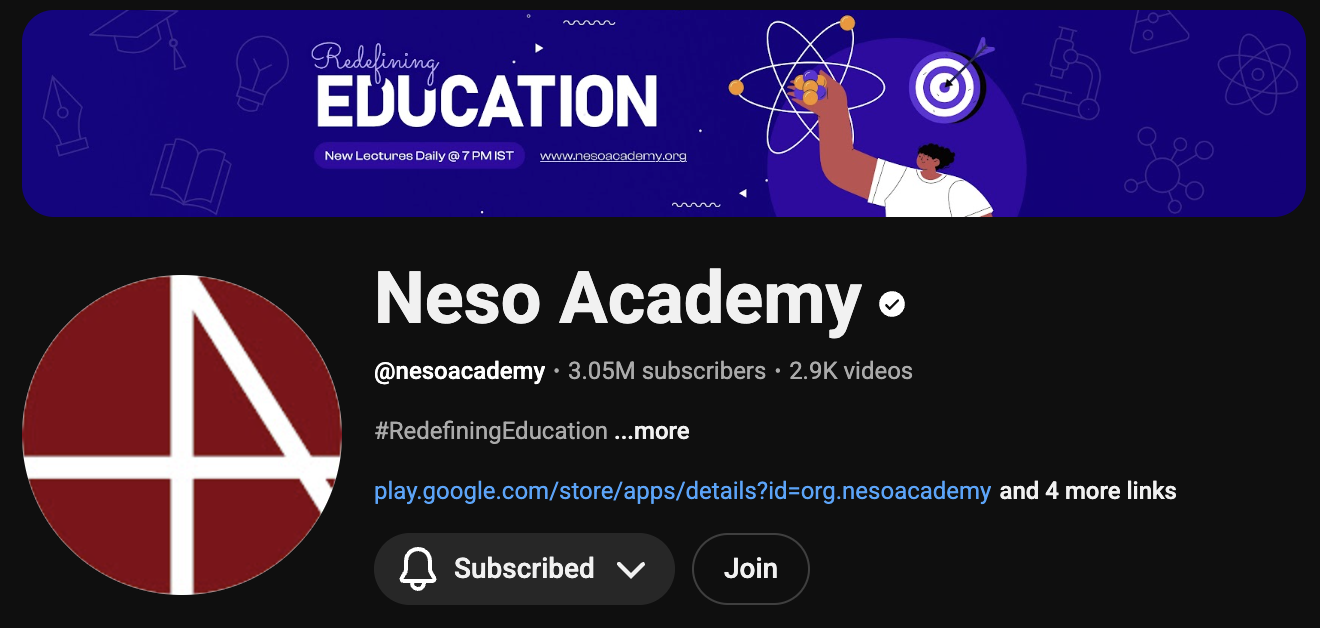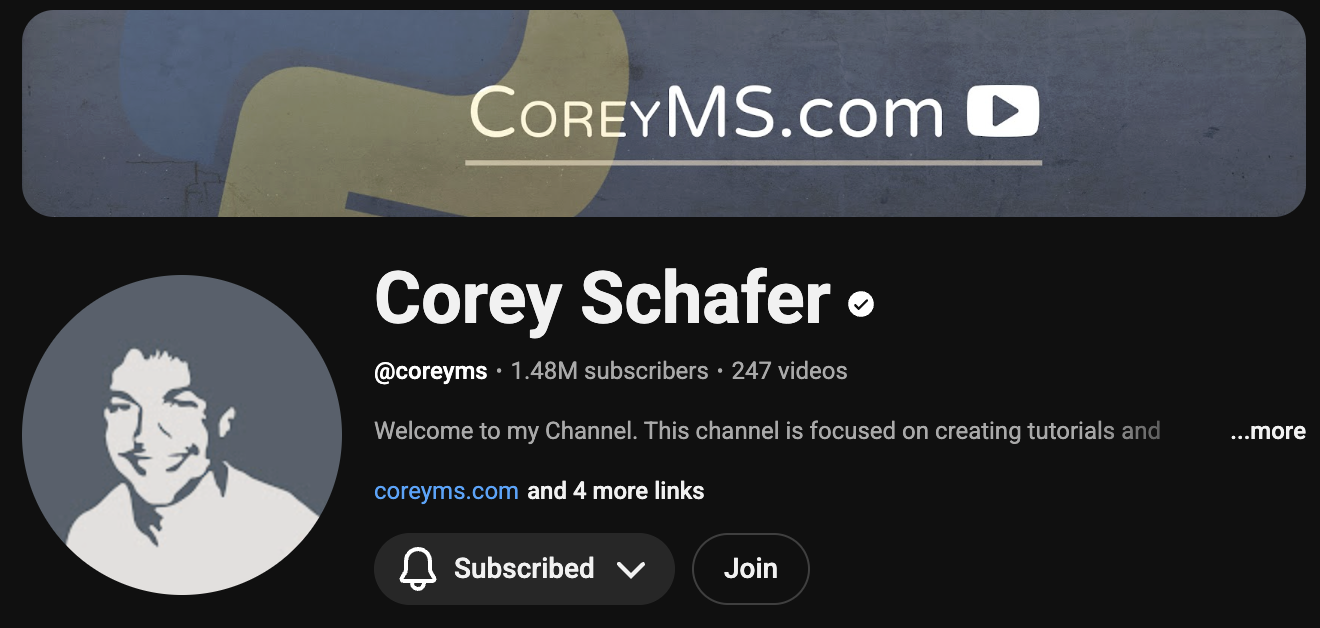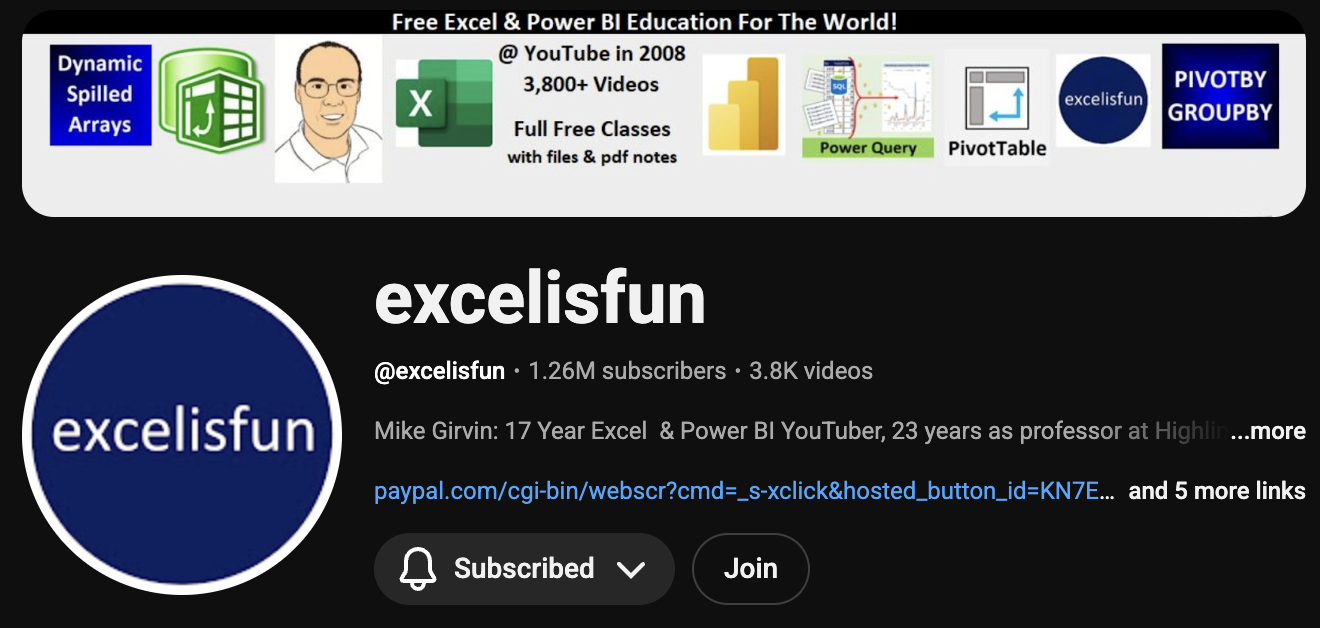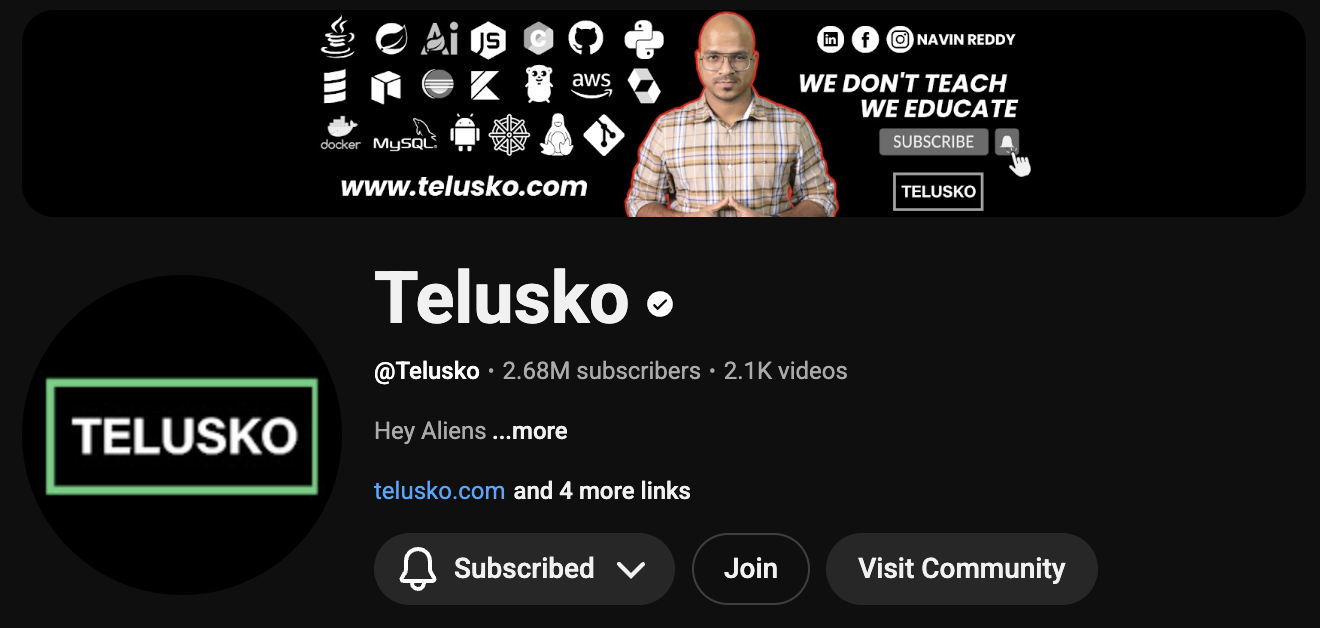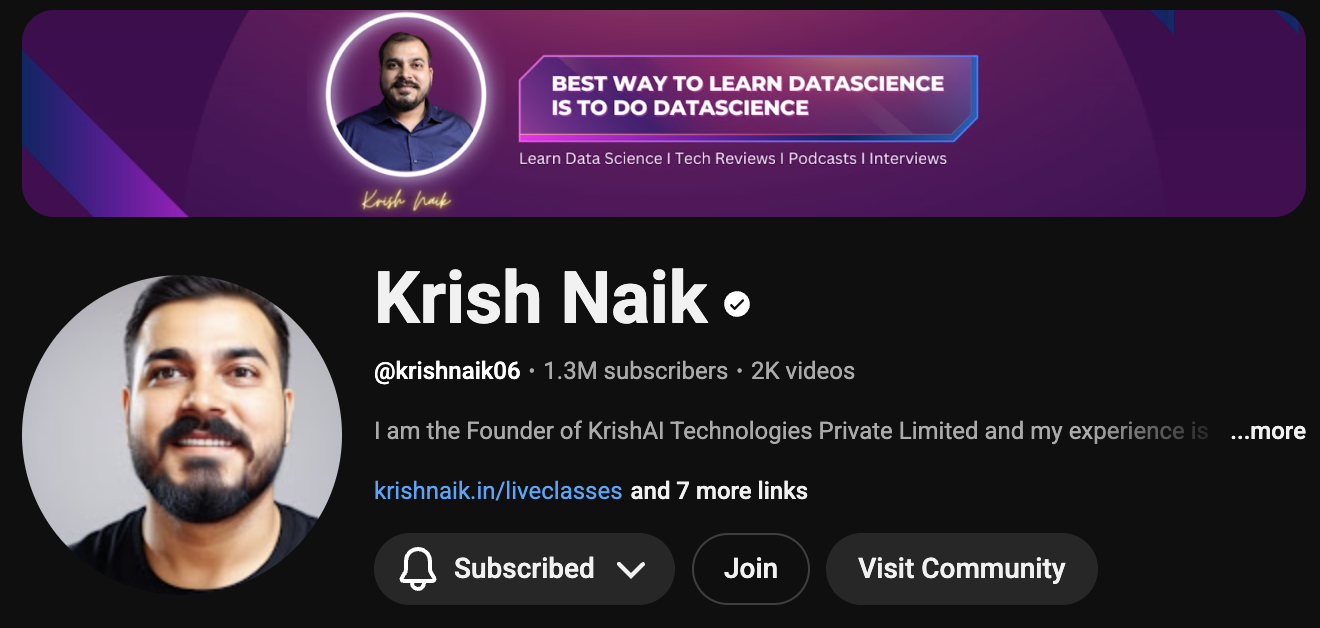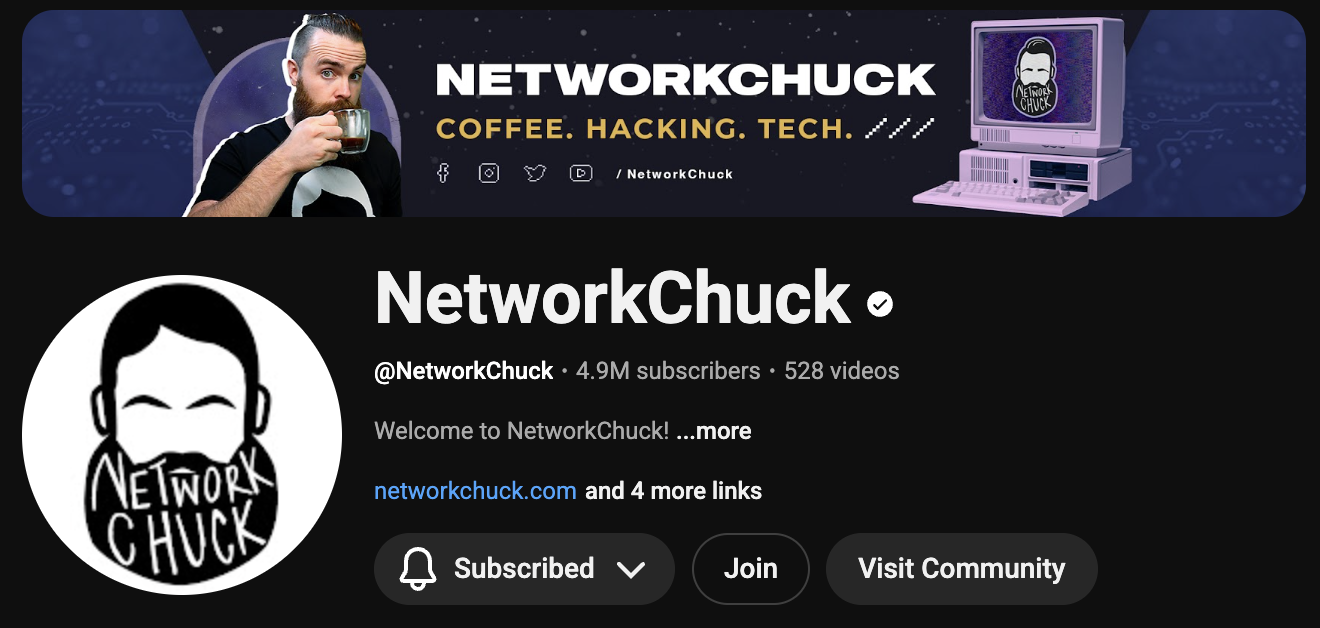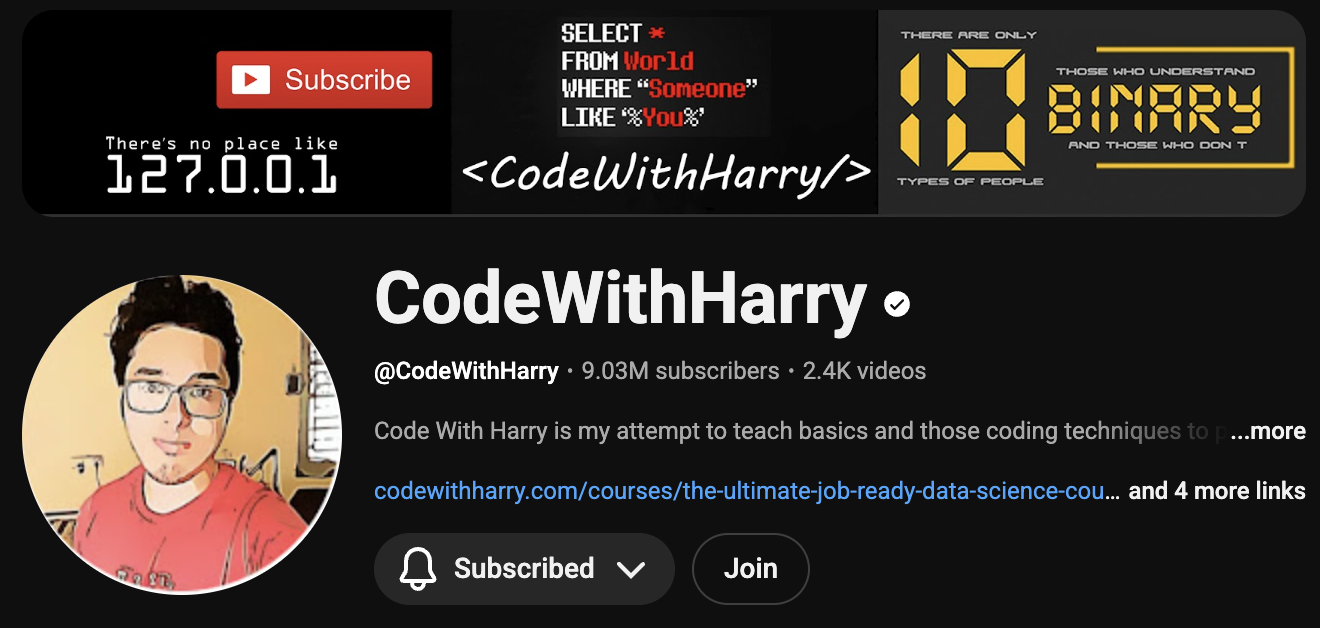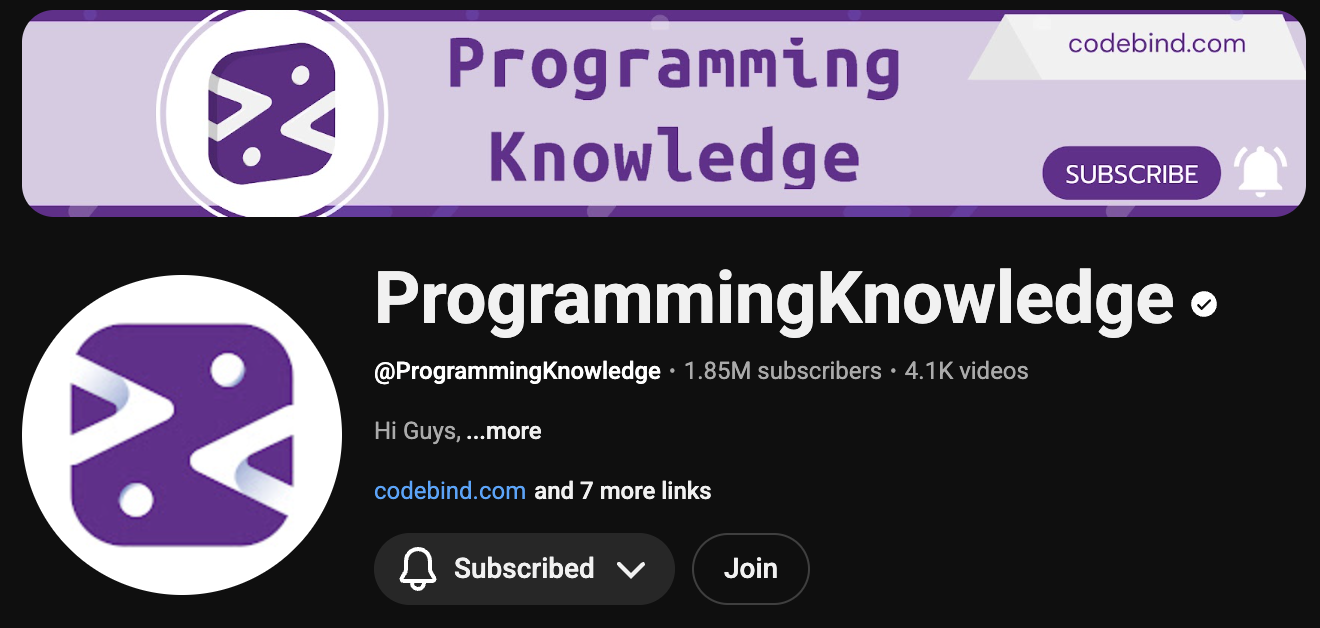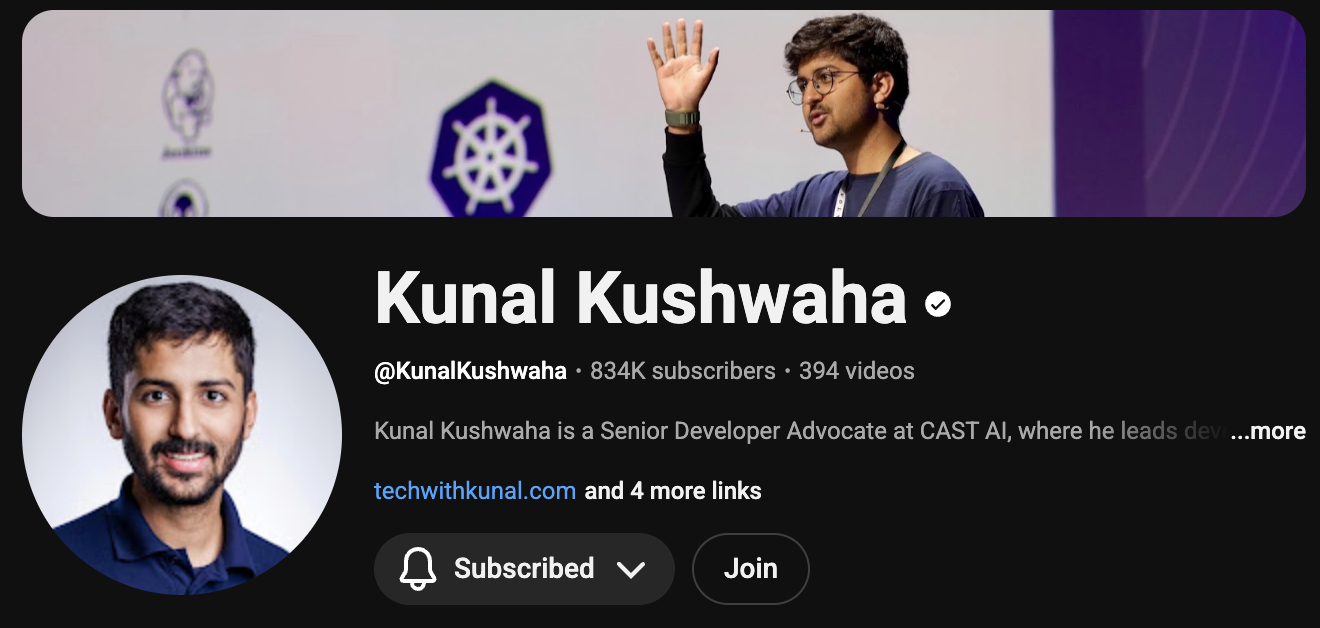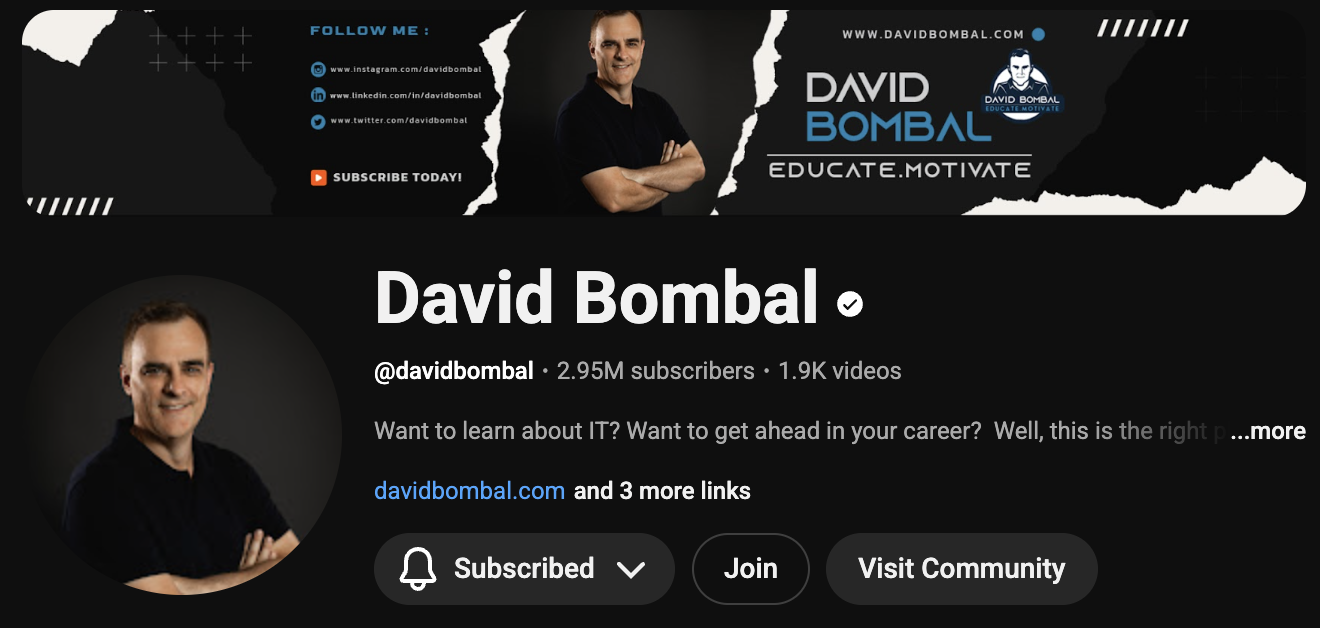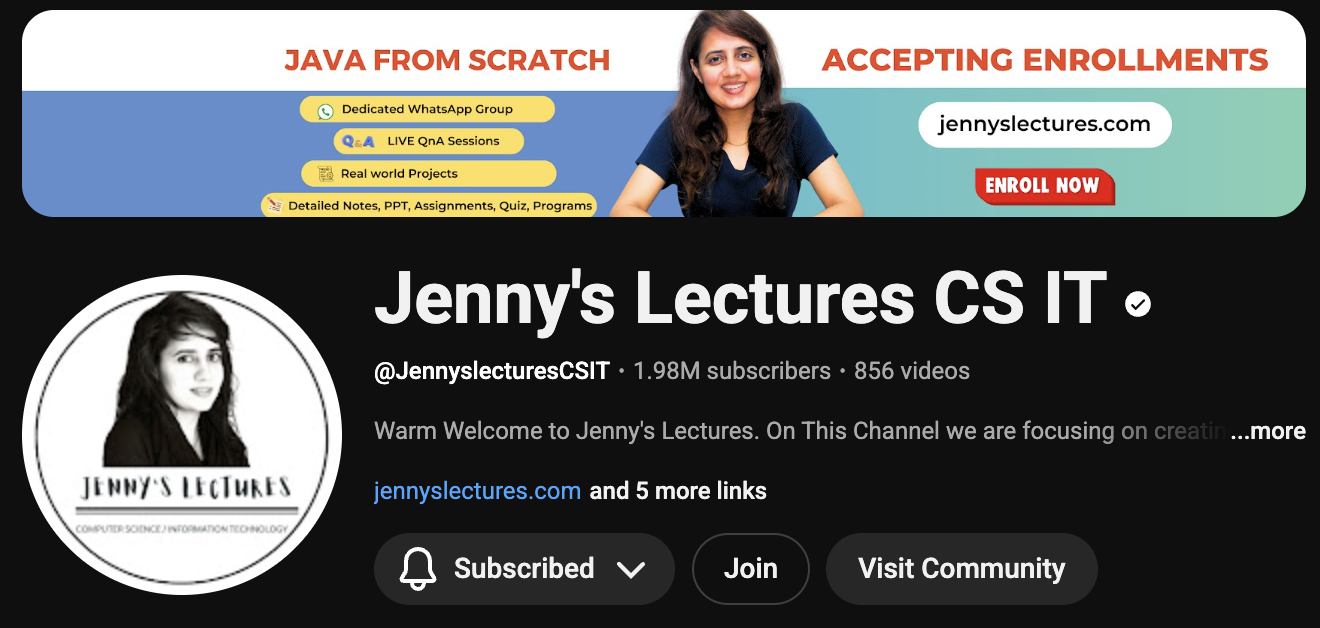Learn Programming for Free: Complete YouTube Roadmap to Master Computer Science (2025)

Learn Programming for Free: Complete YouTube Roadmap to Master Computer Science (2025)
You're staring at your computer screen, feeling overwhelmed. Everyone around you seems to be landing tech jobs, building apps, or talking about machine learning like it's second nature. Meanwhile, you're wondering: Can I really teach myself programming? Is it possible to become a developer without spending $15,000 on a bootcamp or four years in university?
Here's the truth that might surprise you: Yes, absolutely. And you don't need to spend a fortune to do it.
Thousands of self-taught developers have built successful careers using nothing but free resources—and YouTube has become one of the most powerful learning platforms on the planet. The challenge isn't finding information; it's knowing which channels to trust, what order to learn things in, and how to stay motivated when the path gets foggy.
This guide solves that problem. I'm giving you a complete, battle-tested roadmap to teach yourself computer science using the best YouTube channels available. Whether you want to become a web developer, data scientist, cybersecurity expert, or software engineer, this roadmap will take you from complete beginner to job-ready professional.
No fluff. No gatekeeping. Just a clear path forward.
Table of Contents
- Why YouTube is Perfect for Learning Programming
- The 13 Essential Topics You Need to Master
- Complete YouTube Channel Directory
- Java: Neso Academy
- Python: Corey Schafer
- SQL: Joey Blue
- MS Excel: ExcelIsFun
- Mathematics for AI: Simplilearn
- Blockchain: Telusko
- Machine Learning: Krish Naik
- Cybersecurity: NetworkChuck
- Web Development: Code With Harry
- Linux: Programming Knowledge
- DevOps: Kunal Kushwaha
- Computer Networks: David Bombal
- Data Structures & Algorithms: Jenny's Lectures CS IT
- The Complete Self-Learning Roadmap
- Step 0: Define Your Goal
- Phase 1: Programming Fundamentals (1-3 months)
- Phase 2: Web Development + Systems (3-6 months)
- Phase 3: Data Orientation + Algorithms (3-6 months)
- Phase 4: Advanced Specializations (6-12 months)
- Phase 5: Build Your Portfolio
- Phase 6: Job Readiness
- How to Stay Consistent and Actually Finish
- Common Mistakes Self-Taught Programmers Make
- Frequently Asked Questions
- Your Next Steps: Start Today

Why YouTube is Perfect for Learning Programming
Let's address the elephant in the room: can you really learn professional-level programming from free YouTube videos?
The answer is a resounding yes, and here's why YouTube has become the go-to platform for millions of aspiring developers:
It's completely free. Unlike bootcamps that cost $10,000-$20,000 or university degrees that cost even more, YouTube gives you access to world-class instruction without the financial burden. You can learn at your own pace without worrying about student loans.
Visual and practical learning. Programming is best learned by watching someone code and then doing it yourself. YouTube creators show you exactly what to type, how to debug errors, and how to think through problems in real-time. This beats reading textbooks any day.
You can pause, rewind, and replay. Missed something? Go back 30 seconds. Need to see that debugging process again? Watch it three more times. You control the pace, which is impossible in traditional classroom settings.
Community-driven quality. Bad instructors get exposed quickly through comments and low view counts. The channels that rise to the top are there because they genuinely help people learn. The YouTube algorithm rewards quality teaching.
Modern, up-to-date content. Technology changes rapidly. YouTube creators can update their content immediately when new frameworks or languages evolve, while textbooks become outdated within months.
The real challenge isn't whether YouTube can teach you programming—it absolutely can. The challenge is having a clear roadmap so you're not jumping randomly between topics, getting stuck in tutorial hell, or giving up because you don't know what to learn next.
That's exactly what this guide provides.
The 13 Essential Topics You Need to Master
Before we dive into the roadmap, let's understand the landscape. Computer science is vast, but you don't need to learn everything at once. Focus on these 13 core areas, and you'll build a foundation strong enough to enter virtually any tech specialization:
- Java - Object-oriented programming, enterprise software, Android development
- Python - Scripting, automation, web development, data science, machine learning
- SQL - Database management, querying data, backend development
- MS Excel - Data analysis, business intelligence, quick prototyping
- Mathematics for AI - Linear algebra, calculus, statistics, probability
- Blockchain - Cryptocurrencies, smart contracts, decentralized applications
- Machine Learning - AI algorithms, predictive modeling, data science
- Cybersecurity - Ethical hacking, network security, threat protection
- Web Development - Frontend and backend, full-stack applications
- Linux - Operating systems, command line, server management
- DevOps - CI/CD pipelines, Docker, Kubernetes, infrastructure automation
- Computer Networks - TCP/IP, routing, protocols, network architecture
- Data Structures & Algorithms - Problem-solving, coding interviews, efficient programming
You won't learn all of these simultaneously, and you don't need to. Your path depends on your career goals. A web developer focuses heavily on items 2, 3, 9, and 13. A data scientist prioritizes 2, 4, 5, 7, and 13. A DevOps engineer needs 2, 10, 11, 12, and 13.
The beauty of this roadmap is that it shows you how these topics interconnect and gives you a logical progression through them.
Complete YouTube Channel Directory: The Best Free Programming Teachers
Now let's meet your instructors. These are the YouTube channels that have helped millions of people break into tech. I've personally vetted each one and can confirm they deliver exceptional, free education.
1. Java → Neso Academy
What You'll Learn: Java programming fundamentals, object-oriented programming, data structures, algorithms, and computer science theory.
Why This Channel Stands Out: Neso Academy doesn't just teach you how to write Java code—they teach you how to think like a computer scientist. Their structured lecture series covers everything from basic syntax to advanced concepts like garbage collection, memory management, and threading.
The channel offers complete courses on Java programming, complemented by broader computer science topics including compiler design and computer architecture. If you're the type of person who wants to understand why things work, not just how to make them work, Neso Academy is perfect for you.
How to Use It: Start with their "Introduction to Java Programming" playlist. Work through variables, control structures, classes, and objects systematically. Don't skip ahead—Java teaches you discipline with typed languages and proper object design, which will make you a better programmer in any language.
Once you've grasped the basics, move into collections, multi-threading, and streams. Build small projects: a console-based calculator, a simple inventory management system, or a GUI application. The goal is applying concepts, not just watching videos.
Best For: People who want solid fundamentals, those preparing for Java developer roles, Android app developers, anyone interested in enterprise software development.
2. Python → Corey Schafer
What You'll Learn: Python fundamentals, best practices, web frameworks (Django/Flask), object-oriented programming, practical Python applications.
Why This Channel Stands Out: Corey Schafer has achieved legendary status in the Python learning community. His teaching style is crystal clear, well-paced, and remarkably thorough. He doesn't rush through concepts or leave gaps in understanding.
The Reddit programming community consistently names Corey Schafer as the most recommended YouTube channel for Python beginners. His "Python Programming Beginner Tutorials" playlist covers installation, data types, loops, functions, and modules with exceptional clarity. But he doesn't stop at basics—his advanced tutorials on decorators, generators, and context managers help you write truly professional Python code.
How to Use It: Begin with his beginner playlist, coding along with every video. Don't just watch—actually type out the code, make mistakes, debug them, and understand what's happening. Python's simplicity makes it perfect for learning programming logic without getting bogged down in complex syntax.
After fundamentals, choose a direction: web development (learn Django or Flask from his tutorials), data analysis (combine with our Excel and Math recommendations), or automation (build scripts that solve real problems in your life).
Best For: Complete programming beginners, aspiring data scientists, web developers, automation enthusiasts, anyone who wants a versatile first language.
3. SQL → Joey Blue
What You'll Learn: Database fundamentals, SQL syntax, queries, joins, database design, performance optimization.
Why This Channel Stands Out: Joey Blue makes SQL approachable and practical. Instead of dry theory, he shows you how to work with real databases, solve actual problems, and write queries that perform well in production environments.
SQL might seem less exciting than coding a web app, but here's reality: almost every application you'll ever build needs to store and retrieve data. Understanding SQL is non-negotiable for backend developers, data engineers, data analysts, and even many frontend developers.
How to Use It: Follow his tutorials to learn SELECT statements, WHERE clauses, JOINs, GROUP BY aggregations, subqueries, and transactions. Install PostgreSQL or MySQL on your computer (both are free) and practice every query he demonstrates.
Build a small project database—maybe track your personal expenses, catalog your book collection, or store recipe information. The point is getting comfortable writing queries and designing tables. Learn about normalization (organizing data efficiently), indexing (making queries fast), and relationships between tables.
Best For: Backend developers, data analysts, anyone building database-driven applications, full-stack developers, data engineers.
4. MS Excel → ExcelIsFun
What You'll Learn: Excel formulas, functions, pivot tables, data visualization, macros, VBA programming, dashboard creation.
Why This Channel Stands Out: You might be thinking, "Excel? Really? I'm trying to become a programmer!" But hear me out: Excel is an incredibly powerful tool for data manipulation, quick prototyping, and analysis. Understanding Excel makes you more productive and gives you skills that complement your programming.
ExcelIsFun lives up to its name, providing comprehensive coverage of everything Excel can do. The channel transforms what many see as boring spreadsheet work into powerful data analysis capabilities.
How to Use It: Learn core functions: SUM, AVERAGE, VLOOKUP, INDEX/MATCH, IF statements, COUNTIF, SUMIF. Master pivot tables for data summarization. Understand how to create meaningful charts and dashboards.
Download free public datasets (check government data portals or Kaggle) and analyze them in Excel. Before you write a Python script to analyze data, often you can prototype your analysis in Excel first, understanding the data patterns before automating the process.
Best For: Data analysts, business intelligence professionals, anyone working with data, programmers who want quick prototyping tools, people transitioning from business roles to technical roles.
5. Mathematics for AI → Simplilearn
What You'll Learn: Linear algebra, calculus, probability, statistics, optimization, mathematical foundations for machine learning and AI.
Why This Channel Stands Out: Machine learning and artificial intelligence aren't magic—they're mathematics. If you want to understand how neural networks actually work, why gradient descent optimizes models, or what's happening inside a recommendation system, you need the math foundation.
Simplilearn breaks down complex mathematical concepts into digestible, beginner-friendly explanations. They focus on the math you actually need for AI/ML work, not theoretical mathematics that you'll never use.
How to Use It: Don't try to become a mathematician. Instead, focus on practical understanding of vectors, matrices, eigenvalues, derivatives, integrals, probability distributions, and hypothesis testing.
The real learning happens when you implement algorithms from scratch. Code linear regression yourself using just NumPy (no scikit-learn). Calculate gradients by hand, then verify them with automatic differentiation. This mathematical foundation separates people who use ML libraries blindly from those who truly understand what they're doing.
Best For: Aspiring data scientists, machine learning engineers, AI researchers, anyone serious about understanding modern AI beyond surface-level tutorials.
6. Blockchain → Telusko
What You'll Learn: Blockchain fundamentals, cryptocurrency concepts, smart contracts, Solidity programming, decentralized applications (dApps).
Why This Channel Stands Out: Telusko simplifies blockchain technology with clear explanations and practical coding examples. Blockchain might seem like hype to some, but understanding decentralized systems, consensus mechanisms, and smart contracts opens doors to cutting-edge opportunities in fintech and Web3.
The channel covers both theoretical concepts (how blockchain achieves security, what makes it immutable) and practical implementation (building your own simple blockchain, writing smart contracts).
How to Use It: Start by understanding what blockchain actually is—a distributed ledger with cryptographic security. Learn how consensus mechanisms work (Proof of Work, Proof of Stake). Then move to smart contracts using Solidity on the Ethereum platform.
Build a small project: create a simple smart contract, deploy it to a test network, and interact with it. This gives you tangible skills in an emerging field that many traditional developers avoid, giving you a competitive advantage.
Best For: Fintech enthusiasts, Web3 developers, people interested in cryptocurrency, those exploring decentralized systems, programmers looking for niche skills.
7. Machine Learning → Krish Naik
What You'll Learn: Machine learning algorithms, deep learning, natural language processing, computer vision, end-to-end ML project development, model deployment.
Why This Channel Stands Out: Krish Naik has built a massive following by focusing on practical, project-based machine learning education. He doesn't just explain algorithms theoretically—he shows you complete workflows from data collection to model deployment.
His case studies and real-world project walkthroughs give you the exact skills employers look for: data preprocessing, feature engineering, model selection, hyperparameter tuning, and deployment strategies.
How to Use It: Before diving into Krish's content, make sure you have solid Python skills and mathematical foundations (see our Python and Math sections above). Then follow his project-based tutorials.
Start with supervised learning: classification and regression problems. Understand algorithms like linear regression, decision trees, random forests, and support vector machines. Move to unsupervised learning: clustering and dimensionality reduction. Finally explore deep learning with neural networks, CNNs for computer vision, and RNNs/Transformers for NLP.
For every algorithm, work with real datasets. Don't just follow along—find your own dataset and apply what you learned. Build a recommendation system, create an image classifier, or develop a sentiment analysis tool.
Best For: Data scientists, ML engineers, AI enthusiasts, researchers, anyone building intelligent applications.
8. Cybersecurity → NetworkChuck
What You'll Learn: Ethical hacking, network security, penetration testing, security fundamentals, cybersecurity certifications (CompTIA Security+, CEH), practical security tools.
Why This Channel Stands Out: NetworkChuck makes cybersecurity fun, accessible, and practical. His energetic presentation style and hands-on approach demystify what seems like a dark art to many beginners.
Learning security isn't just for aspiring security professionals—every developer should understand common vulnerabilities, secure coding practices, and how attackers think. This makes you write better, safer code regardless of your specialization.
How to Use It: Start with network fundamentals if you're completely new to the field. Understand TCP/IP, how networks communicate, and common protocols. Then move into security concepts: encryption, authentication, authorization, common attack vectors (SQL injection, XSS, CSRF).
Set up a home lab using virtual machines. Learn tools like Wireshark for packet analysis, Nmap for network scanning, Metasploit for penetration testing. Most importantly, only practice on systems you own or have explicit permission to test—ethical hacking means respecting legal boundaries.
Best For: Cybersecurity enthusiasts, ethical hackers, penetration testers, any developer who wants to write secure code, network administrators, IT security professionals.
9. Web Development → Code With Harry
What You'll Learn: HTML, CSS, JavaScript, responsive design, frontend frameworks, backend development, full-stack web applications, deployment.
Why This Channel Stands Out: Code With Harry provides comprehensive web development education, particularly popular in the Hindi-speaking community but valuable for all learners. The channel covers everything from absolute basics to advanced full-stack development.
Web development is one of the most practical, immediately applicable skills you can learn. Within weeks of starting, you can build and deploy real websites that people can use.
How to Use It: Begin with HTML and CSS—learn semantic HTML, CSS selectors, the box model, flexbox, and grid layouts. Build static web pages until you're comfortable.
Add JavaScript: learn DOM manipulation, events, asynchronous programming, and modern ES6+ features. Build interactive features: forms with validation, dynamic content, API calls.
Move to backend: choose Node.js with Express, or Python with Django/Flask. Learn to build APIs, handle authentication, manage sessions, and integrate databases (here's where your SQL knowledge shines).
Build complete projects: a personal portfolio, a blog with comments, a to-do application with user accounts, an e-commerce site. Deploy them using platforms like Vercel, Netlify, or Heroku so you can share actual URLs with employers.
Best For: Web developers, full-stack engineers, frontend specialists, backend developers, freelancers, anyone building internet applications.
10. Linux → Programming Knowledge
What You'll Learn: Linux fundamentals, command-line interface, shell scripting, file systems, permissions, process management, system administration, server configuration.
Why This Channel Stands Out: Programming Knowledge offers thorough Linux tutorials from beginner to advanced levels. Linux knowledge is crucial because most web servers, cloud infrastructure, and development environments run on Linux systems.
Understanding Linux makes you more capable as a developer. You'll troubleshoot issues faster, deploy applications more efficiently, and understand what's happening "under the hood" of modern software systems.
How to Use It: Install Linux (Ubuntu is beginner-friendly) in a virtual machine or as a dual-boot system. Learn essential commands: ls, cd, mkdir, rm, cp, mv, grep, find, sed, awk.
Understand the file system hierarchy, how permissions work (read/write/execute), and process management. Learn shell scripting to automate repetitive tasks. Set up SSH, configure web servers (Apache or Nginx), manage users and groups.
Challenge yourself to use Linux as your primary development environment for a month. This forced immersion will accelerate your learning dramatically.
Best For: System administrators, DevOps engineers, backend developers, anyone deploying applications, developers who want deeper systems knowledge.
11. DevOps → Kunal Kushwaha
What You'll Learn: CI/CD pipelines, Docker containerization, Kubernetes orchestration, infrastructure as code (Terraform, Ansible), cloud platforms, monitoring and logging, DevOps best practices.
Why This Channel Stands Out: Kunal Kushwaha provides in-depth, modern DevOps education that bridges the gap between development and operations. DevOps skills are incredibly valuable in today's market because companies need people who can both write code and deploy it reliably at scale.
DevOps is about automating the software delivery pipeline, ensuring reliability, and enabling rapid iteration. These skills make you more valuable than developers who only write code but can't deploy it.
How to Use It: Start after you have solid programming, web development, and Linux foundations. Learn Docker first: containerize your applications, understand images and containers, write Dockerfiles, use Docker Compose for multi-container apps.
Move to Kubernetes: learn pods, deployments, services, ingress. Deploy your containerized applications to a Kubernetes cluster (you can use Minikube locally or cloud providers' free tiers).
Implement CI/CD: set up GitHub Actions or Jenkins to automatically test and deploy your code. Learn infrastructure as code with Terraform to provision cloud resources programmatically.
Best For: DevOps engineers, site reliability engineers (SRE), cloud engineers, full-stack developers who want deployment skills, platform engineers.
12. Computer Networks → David Bombal
What You'll Learn: OSI model, TCP/IP stack, routing and switching, network protocols, subnetting, VLANs, network troubleshooting, network security, practical networking labs.
Why This Channel Stands Out: David Bombal focuses on practical networking knowledge, certifications, and hands-on labs. Understanding networks is fundamental to computer science—every application you build communicates over networks, and understanding how that communication works makes you a better developer.
Whether you're debugging why your API calls are failing, optimizing application performance, or building distributed systems, network knowledge is invaluable.
How to Use It: Learn the OSI model and TCP/IP layers—understand what happens at each layer when data travels across networks. Study IP addressing, subnetting, and routing fundamentals.
Set up virtual network labs using GNS3 or Packet Tracer. Configure routers and switches, analyze traffic with Wireshark, troubleshoot connectivity issues. Understand protocols like HTTP/HTTPS, DNS, DHCP, TCP, UDP.
This knowledge pays dividends when you're building web applications, debugging connection issues, securing network communications, or designing distributed systems.
Best For: Network engineers, system administrators, anyone building distributed systems, full-stack developers, cybersecurity professionals, cloud engineers.
13. Data Structures & Algorithms → Jenny's Lectures CS IT
What You'll Learn: Arrays, linked lists, stacks, queues, trees, graphs, heaps, hash tables, searching algorithms, sorting algorithms, dynamic programming, greedy algorithms, recursion, complexity analysis.
Why This Channel Stands Out: Jenny's Lectures CS IT is the go-to channel for DSA preparation, especially for students preparing for technical interviews and competitive programming. Data structures and algorithms are the foundation of efficient programming.
This is what separates developers who can write code from developers who can write good code. DSA knowledge helps you solve problems optimally, ace technical interviews at top companies, and build systems that scale.
How to Use It: Approach DSA systematically, not randomly. Start with arrays and strings, then linked lists, stacks, and queues. Progress to trees (binary trees, BSTs, heaps), then graphs. Learn algorithmic paradigms: recursion, divide and conquer, dynamic programming, greedy algorithms, backtracking.
Watch Jenny's explanations, but the real learning happens through practice. Use platforms like LeetCode, HackerRank, or CodeForces to solve problems regularly. Start with easy problems and gradually increase difficulty.
Aim for consistent practice: 1-2 problems daily beats binge-solving 20 problems once a month. Over time, you'll develop pattern recognition and problem-solving intuition that makes you significantly more capable.
Best For: Everyone serious about programming. Absolutely essential for software engineers, especially those targeting FAANG or competitive tech companies, competitive programmers, computer science students.

The Complete Self-Learning Roadmap: From Zero to Job-Ready
Having the channels is great, but knowing how to use them systematically is what creates success. This roadmap takes you from complete beginner to job-ready professional, step by step.
Step 0: Define Your Goal and Timeline (Before You Start)
Before watching a single tutorial, answer these questions:
What do you want to achieve? Do you want to become a web developer building applications? A data scientist working with AI? A cybersecurity specialist? A DevOps engineer managing infrastructure? Your answer determines which topics you prioritize.
What's your timeline? Be realistic. Learning programming is a marathon, not a sprint. Most people need 12-24 months of consistent, focused learning to become job-ready. That's okay. Set a timeline: 12 months, 18 months, 2 years.
How much time can you commit? Can you study 10 hours per week? 20? 40? Your available time determines your pace, not your potential. Consistency beats intensity—3 hours daily for a year beats 10 hours on weekends.
What's your learning style? Do you learn best by building projects immediately? Or do you prefer understanding theory first? Adjust the roadmap to your style, but always balance theory with practice.
Write down your answers. This clarity prevents you from jumping randomly between topics when motivation wanes.
Phase 1: Programming Fundamentals (1-3 Months)
Goal: Learn to think like a programmer, understand basic programming concepts, and become comfortable writing code.
Core Topics:
- Python programming basics
- Java programming basics
- SQL database fundamentals
- Linux command-line basics
Channels to Use:
- Corey Schafer (Python)
- Neso Academy (Java)
- Joey Blue (SQL)
- Programming Knowledge (Linux)
What You'll Do:
Week 1-4: Python Fundamentals Start with Corey Schafer's Python beginner playlist. Learn variables, data types, operators, control flow (if statements, loops), functions, and basic data structures (lists, dictionaries, tuples).
Don't just watch—code along with every example. When Corey writes a function, you write it too. When he debugs an error, you debug it too. Muscle memory matters in programming.
Week 5-8: Java Fundamentals Switch to Neso Academy's Java content. This might feel redundant since you just learned Python, but that's intentional. Learning a second language reinforces programming concepts and shows you different approaches to problem-solving.
Java's static typing will teach you discipline. Its object-oriented focus will deepen your understanding of classes, objects, inheritance, and encapsulation.
Week 9-10: SQL Basics Use Joey Blue's tutorials to learn SQL. Install PostgreSQL or MySQL. Learn SELECT, WHERE, JOIN, GROUP BY, INSERT, UPDATE, DELETE. Create a simple database—maybe a contacts database or a movie collection tracker.
Practice writing queries every day. SQL might seem simple at first, but writing efficient queries takes practice.
Week 11-12: Linux Basics Install Linux in a virtual machine (VirtualBox or VMware with Ubuntu). Use Programming Knowledge to learn basic commands: navigating directories, creating/deleting files, viewing file contents, searching with grep, basic permissions.
Use Linux for your programming exercises from now on. This daily exposure accelerates learning.
Phase 1 Project: Build a simple command-line application that uses all your skills. For example: a task manager that stores tasks in a SQL database, written in Python, running on Linux. Users can add tasks, mark them complete, view pending tasks, etc.
This project won't be pretty—that's fine. It demonstrates you understand basic programming, databases, and systems.
How to Know You're Ready for Phase 2: You can write simple programs without constantly Googling syntax. You understand variables, functions, classes, loops, and conditionals. You can write basic SQL queries and navigate Linux comfortably.
Phase 2: Web Development + Systems + Data (3-6 Months)
Goal: Build real, deployable applications that demonstrate practical skills.
Core Topics:
- Web development (frontend + backend)
- Computer networks
- Cybersecurity basics
- Excel data analysis
Channels to Use:
- Code With Harry (Web Development)
- David Bombal (Networks)
- NetworkChuck (Security)
- ExcelIsFun (Data Analysis)
What You'll Do:
Month 1-2: Frontend Development Learn HTML, CSS, and JavaScript through Code With Harry's web development series. Build static websites first: a personal portfolio, a product landing page, a recipe blog.
Focus on responsive design (making sites work on mobile), semantic HTML (proper tags), and modern CSS (flexbox, grid, CSS variables). Make your sites look good—design matters.
Month 2-3: JavaScript Depth Go deeper into JavaScript: DOM manipulation, event handling, asynchronous programming (callbacks, promises, async/await), fetch API for making HTTP requests. Build interactive features: image galleries, form validation, dynamic content loading.
Month 3-4: Backend Development Choose a backend technology: Node.js with Express (JavaScript), or Flask/Django (Python). Learn to build APIs, handle routing, manage sessions, authenticate users, and connect to databases.
Build a backend for one of your frontend projects. Create a blog where users can register, login, create posts, and comment. Connect it to your SQL database.
Month 4-5: Full-Stack Integration Combine frontend and backend into complete applications. Build at least two full-stack projects:
- A social media app (users, posts, likes, comments)
- An e-commerce store (products, shopping cart, checkout)
Deploy these applications so they're accessible via URLs. Use platforms like Heroku, Vercel, or DigitalOcean.
Parallel Learning (Throughout Phase 2):
Networks: Watch David Bombal's networking tutorials to understand how your web apps communicate. Learn the OSI model, TCP/IP, HTTP/HTTPS, DNS. This knowledge helps you debug connectivity issues and optimize application performance.
Security: Use NetworkChuck's content to learn secure coding practices. Understand common vulnerabilities: SQL injection, XSS attacks, CSRF. Implement security measures in your applications: password hashing, input validation, HTTPS.
Excel: Use ExcelIsFun to analyze data from your applications. Export database data to CSV, analyze user behavior, create visualizations. Excel skills complement your programming and make you more versatile.
Phase 2 Projects: By the end of this phase, you should have 2-3 deployed web applications in your portfolio. Each should demonstrate: frontend skills, backend skills, database integration, security awareness, and deployment capability.
How to Know You're Ready for Phase 3: You can build and deploy a complete web application independently. You understand how data flows from frontend to backend to database and back. You're comfortable with both client-side and server-side code.
Phase 3: Data Orientation + Algorithms (3-6 Months)
Goal: Master the problem-solving foundations that companies test in interviews and build data-oriented skills.
Core Topics:
- Data structures and algorithms
- Data analysis with Excel
- Mathematics for AI
Channels to Use:
- Jenny's Lectures CS IT (DSA)
- ExcelIsFun (Data Analysis)
- Simplilearn (Mathematics)
What You'll Do:
Month 1-2: Core Data Structures Start Jenny's DSA series systematically. Learn each data structure deeply:
- Arrays and strings: manipulation, two-pointer techniques
- Linked lists: single, double, circular; operations and problems
- Stacks and queues: implementation, applications
- Trees: binary trees, binary search trees, traversals, balanced trees
- Heaps: min-heap, max-heap, priority queues
- Hash tables: hashing, collision resolution
- Graphs: representations, traversals (BFS, DFS)
For each structure, understand: when to use it, time/space complexity, implementation details.
Month 2-4: Algorithm Paradigms Learn algorithmic techniques:
- Recursion and backtracking
- Divide and conquer
- Dynamic programming (start with 1D DP, move to 2D)
- Greedy algorithms
- Sliding window
- Binary search variations
Start solving problems on LeetCode or HackerRank. Begin with easy problems (solve 50-100 easy problems before moving to medium). Focus on understanding patterns, not memorizing solutions.
Month 4-6: Advanced Problems + Interview Prep Solve medium and some hard problems. Focus on topics commonly tested in interviews: arrays, strings, trees, graphs, dynamic programming.
Track your progress: aim for 200+ problems solved by the end of this phase. Quality matters more than quantity—understand each solution deeply.
Parallel: Data Analysis Use Excel to analyze datasets. Download public data (government datasets, Kaggle datasets) and explore:
- Data cleaning and preparation
- Pivot tables for summarization
- Charts and visualizations
- Statistical analysis
- Building dashboards
This develops your data intuition, which is valuable whether you're going into web dev, data science, or any technical role.
Parallel: Mathematics for AI If you're interested in machine learning or data science, start building your math foundation:
- Linear algebra: vectors, matrices, matrix operations, eigenvalues
- Calculus: derivatives, integrals, gradients, optimization
- Probability: distributions, Bayes theorem, random variables
- Statistics: hypothesis testing, confidence intervals, regression
Don't just watch videos—implement concepts. Code linear regression from scratch,calculate gradients manually, visualize probability distributions. Math becomes real when you code it.
Phase 3 Projects:
- Implement common data structures from scratch (linked list, binary search tree, graph) in Python or Java
- Solve a challenging algorithmic problem and write a blog post explaining your approach
- Create an Excel dashboard analyzing a real dataset (e.g., COVID-19 data, sales data, sports statistics)
- If pursuing ML: implement a machine learning algorithm from scratch using only NumPy (no sklearn)
How to Know You're Ready for Phase 4: You can solve medium-level DSA problems independently within 30-45 minutes. You understand time and space complexity. You can explain your approach clearly. You're comfortable analyzing data and seeing patterns.
Phase 4: Advanced Specializations (6-12 Months)
Goal: Develop deep expertise in your chosen career path.
This phase diverges based on your goals. Choose the path that aligns with your career objectives:
Path A: Machine Learning & Data Science
Channels: Krish Naik (ML), Simplilearn (Math), Corey Schafer (Python libraries)
What You'll Learn:
- Supervised learning: regression, classification algorithms
- Unsupervised learning: clustering, dimensionality reduction
- Deep learning: neural networks, CNNs, RNNs, Transformers
- Natural language processing
- Computer vision
- Model deployment and MLOps
Monthly Breakdown:
Month 1-2: Supervised Learning Learn regression (linear, polynomial, ridge, lasso) and classification (logistic regression, decision trees, random forests, SVM, naive Bayes). Understand when to use each algorithm.
Work with real datasets: housing prices, customer churn, disease prediction. Focus on the complete workflow: data exploration, cleaning, feature engineering, model training, evaluation, tuning.
Month 3-4: Unsupervised Learning + Advanced Techniques Learn clustering algorithms (K-means, hierarchical, DBSCAN), dimensionality reduction (PCA, t-SNE), and ensemble methods (boosting, bagging, stacking).
Work on projects: customer segmentation, anomaly detection, recommendation systems.
Month 5-7: Deep Learning Learn neural network fundamentals: forward propagation, backpropagation, activation functions, loss functions, optimizers. Implement a neural network from scratch.
Move to frameworks: TensorFlow or PyTorch. Build CNNs for image classification, RNNs/LSTMs for sequence data, Transformers for NLP tasks.
Month 8-10: Specialization Choose a specialization: computer vision (object detection, image segmentation) or NLP (sentiment analysis, text generation, question answering) or time series forecasting.
Build 2-3 advanced projects demonstrating your expertise.
Month 11-12: Deployment + Portfolio Learn to deploy ML models: Flask/FastAPI for serving predictions, Docker for containerization, cloud platforms (AWS SageMaker, Google Cloud AI) for scaling.
Build an end-to-end project: collect data, train model, deploy as web service, create frontend interface. This demonstrates production-level skills.
Key Projects for ML Path:
- Predictive model with 90%+ accuracy on a Kaggle dataset
- Computer vision application (e.g., face recognition, object detector)
- NLP application (e.g., chatbot, text summarizer, sentiment analyzer)
- Deployed ML model accessible via web interface
Path B: DevOps & Cloud Engineering
Channels: Kunal Kushwaha (DevOps), Programming Knowledge (Linux), David Bombal (Networks)
What You'll Learn:
- Advanced Linux system administration
- Containerization with Docker
- Orchestration with Kubernetes
- CI/CD pipelines
- Infrastructure as Code (Terraform, Ansible)
- Cloud platforms (AWS, Azure, GCP)
- Monitoring and logging
Monthly Breakdown:
Month 1-2: Advanced Linux + Scripting Master Linux administration: package management, service management, log analysis, system monitoring, security hardening. Write bash scripts for automation.
Set up multiple Linux servers (virtual machines), configure networking between them, manage users, set up SSH keys, configure firewalls.
Month 3-4: Docker Mastery Learn containerization deeply: Docker images, containers, Dockerfiles, multi-stage builds, Docker Compose, Docker networking, volumes for persistence.
Containerize all your existing projects. Create optimized Docker images. Build multi-container applications with Docker Compose.
Month 5-7: Kubernetes Learn container orchestration: pods, deployments, services, ingress, ConfigMaps, Secrets, persistent volumes, namespaces, resource management, scaling.
Deploy your applications to Kubernetes (start with Minikube locally, then move to cloud providers). Implement rolling updates, health checks, auto-scaling.
Month 8-9: CI/CD Pipelines Build automated pipelines: GitHub Actions, Jenkins, GitLab CI. Learn to automatically test code, build containers, deploy to production on every commit.
Implement branching strategies (Git Flow), automated testing (unit, integration), quality gates, deployment strategies (blue-green, canary).
Month 10-11: Infrastructure as Code Learn Terraform: provision cloud resources (servers, databases, networks) through code. Learn Ansible: configure servers automatically.
Create infrastructure that can be destroyed and recreated identically through code. This is the heart of modern DevOps.
Month 12: Cloud Platform Specialization Deep dive into one cloud platform (AWS recommended for market demand). Learn core services: EC2, S3, RDS, Lambda, ECS/EKS, CloudFormation, IAM.
Earn a certification if possible: AWS Certified Solutions Architect or AWS Certified DevOps Engineer.
Key Projects for DevOps Path:
- Fully automated CI/CD pipeline deploying to Kubernetes
- Infrastructure-as-code project provisioning complete application stack
- Monitoring dashboard tracking application health and performance
- Multi-environment setup (dev, staging, production) with automated promotion
Path C: Cybersecurity & Ethical Hacking
Channels: NetworkChuck (Security), David Bombal (Networks), Programming Knowledge (Linux)
What You'll Learn:
- Network security fundamentals
- Penetration testing methodologies
- Web application security
- System exploitation
- Security tools (Metasploit, Burp Suite, Nmap, Wireshark)
- Defensive security and incident response
Monthly Breakdown:
Month 1-3: Security Fundamentals + Networking Master networking from a security perspective: TCP/IP deep dive, network protocols, packet analysis with Wireshark, network scanning with Nmap, vulnerability assessment.
Learn cryptography basics: symmetric/asymmetric encryption, hashing, digital signatures, SSL/TLS, PKI.
Set up a home lab: multiple VMs with intentionally vulnerable applications (DVWA, Metasploitable, HackTheBox).
Month 4-6: Web Application Security Learn OWASP Top 10 vulnerabilities deeply: SQL injection, XSS, CSRF, authentication flaws, security misconfigurations, XXE, insecure deserialization.
Practice on intentionally vulnerable web apps. Learn to use Burp Suite for web app testing. Understand both offensive (finding vulnerabilities) and defensive (fixing them) perspectives.
Month 7-9: System Exploitation + Penetration Testing Learn penetration testing methodology: reconnaissance, scanning, exploitation, post-exploitation, reporting. Study Metasploit framework deeply.
Practice on platforms like HackTheBox, TryHackMe, VulnHub. Work through vulnerable machines, document your methodology, understand privilege escalation techniques.
Month 10-12: Specialization + Certifications Choose a focus: offensive security (penetration testing) or defensive security (blue team, incident response, security operations).
Prepare for certifications: CompTIA Security+, CEH (Certified Ethical Hacker), or OSCP (Offensive Security Certified Professional) if ready for advanced challenges.
Build a portfolio of write-ups: document your penetration testing methodology on legal practice platforms.
Key Projects for Security Path:
- Complete penetration test report on a vulnerable system
- Secure application demonstrating defensive coding practices
- Network security lab demonstrating attack and defense scenarios
- Contribution to bug bounty programs (HackerOne, Bugcrowd)
Path D: Full-Stack Web Development
Channels: Code With Harry (Web Dev), Kunal Kushwaha (DevOps), Joey Blue (SQL)
What You'll Learn:
- Advanced frontend frameworks (React, Vue, or Angular)
- Advanced backend patterns (microservices, GraphQL, WebSockets)
- Database optimization and scaling
- API design and RESTful principles
- Authentication and authorization patterns
- Testing (unit, integration, e2e)
- Performance optimization
Monthly Breakdown:
Month 1-3: Modern Frontend Framework Choose React (most popular), Vue (easiest), or Angular (enterprise-focused). Learn component architecture, state management, routing, API integration, testing.
Build 3-4 single-page applications: a social media feed, a project management tool, a real-time chat application, an e-commerce store.
Month 4-6: Advanced Backend Development Learn advanced backend concepts: microservices architecture, message queues (RabbitMQ, Redis), caching strategies, session management at scale, rate limiting, API versioning.
Implement authentication patterns: JWT tokens, OAuth 2.0, refresh tokens, role-based access control.
Build GraphQL APIs as an alternative to REST. Learn WebSockets for real-time features.
Month 7-9: Database Mastery + Scaling Learn database optimization: indexing strategies, query optimization, N+1 problem solutions, connection pooling. Understand when to use NoSQL databases (MongoDB, Redis) vs SQL.
Learn about database replication, sharding, and caching layers. Implement search functionality using Elasticsearch.
Month 10-12: Production Readiness Learn testing: unit tests (Jest, pytest), integration tests, end-to-end tests (Cypress, Selenium). Aim for 80%+ code coverage on your projects.
Learn performance optimization: lazy loading, code splitting, CDN usage, image optimization, database query optimization.
Deploy production-grade applications: implement logging (ELK stack), monitoring (Prometheus, Grafana), error tracking (Sentry), analytics.
Key Projects for Full-Stack Path:
- Complex SaaS application with subscription management
- Real-time collaborative tool (e.g., Google Docs clone)
- Social platform with feeds, notifications, messaging
- E-commerce platform with payment integration, inventory management
Path E: Blockchain Development
Channels: Telusko (Blockchain), Neso Academy (Java), Corey Schafer (Python)
What You'll Learn:
- Blockchain fundamentals and cryptography
- Smart contract development (Solidity)
- Decentralized application (dApp) development
- Web3 integration
- Blockchain platforms (Ethereum, Polygon, Binance Smart Chain)
- Token standards (ERC-20, ERC-721, ERC-1155)
Monthly Breakdown:
Month 1-3: Blockchain Fundamentals Understand blockchain architecture: blocks, chains, hashing, mining, consensus mechanisms (Proof of Work, Proof of Stake), distributed ledger technology.
Build a simple blockchain from scratch in Python or Java. Implement basic mining, transaction validation, peer-to-peer networking.
Learn cryptocurrency fundamentals: wallets, public/private keys, transactions, digital signatures.
Month 4-6: Smart Contract Development Learn Solidity programming: data types, functions, modifiers, events, inheritance. Understand the Ethereum Virtual Machine (EVM).
Use development frameworks: Hardhat or Truffle. Write smart contracts: simple storage, voting systems, escrow contracts, crowdfunding contracts.
Learn testing: write comprehensive tests for smart contracts (security is critical). Understand gas optimization.
Month 7-9: dApp Development Build decentralized applications: smart contracts + frontend. Learn Web3.js or Ethers.js for blockchain interaction from frontend.
Connect MetaMask wallet to your applications. Build complete dApps: decentralized marketplace, NFT minting platform, DeFi application.
Month 10-12: Advanced Topics + Deployment Learn token standards: create ERC-20 tokens (cryptocurrencies), ERC-721 tokens (NFTs), ERC-1155 tokens (multi-token standard).
Explore Layer 2 solutions: Polygon, Optimism, Arbitrum for scaling. Learn about cross-chain bridges, oracles (Chainlink).
Deploy to test networks (Goerli, Mumbai) then mainnet. Understand deployment costs and optimization.
Key Projects for Blockchain Path:
- Custom cryptocurrency with token distribution mechanism
- NFT marketplace with minting, buying, selling functionality
- DeFi protocol (e.g., decentralized exchange, lending platform)
- DAO (Decentralized Autonomous Organization) with governance features
Phase 5: Build Your Portfolio (Ongoing Throughout)
Your portfolio is your proof of competence. Here's what makes a strong portfolio:
Quality Over Quantity: 3 exceptional projects beat 10 mediocre ones. Each project should demonstrate:
- Real-world problem solving
- Clean, well-documented code
- Professional UI/UX (if applicable)
- Deployed and accessible via URL
- Testing and error handling
- Clear README with setup instructions
Portfolio Components:
GitHub Profile:
- Complete profile with bio, location, links
- Pinned repositories showcasing best work
- Consistent commit history (shows consistency)
- Well-written README files for each project
- Clean, organized code with comments where necessary
Personal Website/Portfolio Site: Build a professional portfolio website featuring:
- About section telling your story
- Projects showcase with screenshots, descriptions, tech stack, live links, GitHub links
- Blog section (optional but valuable)
- Contact information and links to GitHub, LinkedIn
- Responsive design that looks great on all devices
Project Ideas by Specialization:
For Web Developers:
- Task management app with real-time collaboration
- Social media platform with posts, comments, likes, followers
- E-commerce store with payment integration, admin dashboard
- Video streaming platform (YouTube clone)
- Project management tool (Trello clone)
For Data Scientists:
- Predictive model analyzing real-world data (housing prices, stock prices, disease prediction)
- Recommendation system (movies, products, content)
- Computer vision application (object detection, face recognition, image classification)
- NLP project (sentiment analysis, text generation, chatbot)
- Interactive dashboard visualizing complex datasets
For DevOps Engineers:
- Complete CI/CD pipeline with automated testing and deployment
- Infrastructure-as-code provisioning multi-tier application
- Monitoring and logging solution for distributed systems
- Auto-scaling application responding to traffic patterns
- Disaster recovery implementation with automated backups
For Security Professionals:
- Penetration testing reports (on legal platforms)
- Security-hardened application with threat modeling
- Network security lab demonstrating various attacks and defenses
- Vulnerability scanner or security automation tool
- Bug bounty submissions and write-ups
Documentation Standards: Every project should have:
- Clear README explaining what it does, why it's useful
- Technologies used and why you chose them
- Setup instructions anyone can follow
- Screenshots or demo video
- Challenges faced and how you solved them
- Future improvements planned
Blog Posts: Writing technical blog posts demonstrates:
- Deep understanding of concepts
- Communication skills (crucial for developers)
- Teaching ability
- SEO visibility (employers Google candidates)
Write about:
- Technical challenges you solved
- Tutorials on concepts you learned
- Comparisons of technologies
- Your learning journey and lessons learned
Post on Medium, Dev.to, or your personal blog. Share on LinkedIn and Twitter.
Phase 6: Job Readiness (Final 2-3 Months)
Goal: Polish your skills, prepare for interviews, and start applying.
Resume Optimization:
- Keep it 1-2 pages maximum
- Lead with projects and technical skills
- Use action verbs and quantify achievements
- List technologies and tools you're proficient in
- Include links to GitHub and portfolio
- Tailor resume to each job application
LinkedIn Optimization:
- Professional headshot
- Compelling headline (not just "Software Developer" but "Full-Stack Developer specializing in React & Node.js")
- Detailed experience section including projects
- Skills section with endorsements
- Regular posts about your learning journey
- Connect with people in your target industry
Interview Preparation:
Technical Interview Practice:
- Solve 2-3 DSA problems daily on LeetCode (review all difficulty levels)
- Practice explaining your thought process out loud
- Time yourself to build speed
- Review company-specific interview patterns (Blind 75 list is popular)
- Practice on platforms: Pramp, Interviewing.io for mock interviews
System Design (for senior roles):
- Study common system design patterns
- Learn to design scalable systems
- Understand trade-offs (consistency vs availability, SQL vs NoSQL)
- Practice designing common systems: Twitter, Instagram, URL shortener, notification service
Behavioral Interview Prep:
- Prepare STAR format stories (Situation, Task, Action, Result)
- Have examples of: challenges overcome, teamwork, conflicts resolved, projects you're proud of
- Research companies before interviews
- Prepare questions to ask interviewers
Application Strategy:
- Apply to 5-10 jobs per day
- Don't just apply online—network, get referrals, reach out to recruiters
- Track applications in a spreadsheet
- Follow up on applications after 1 week
- Apply to roles even if you don't meet 100% of requirements (60-70% is enough)
Job Search Channels:
- LinkedIn Jobs (set up alerts)
- Indeed, Glassdoor
- AngelList (for startups)
- Company career pages directly
- Networking events and meetups
- Hackathons
- Twitter (many companies post openings)
- Company referrals (most powerful method)
Freelancing Option: If traditional employment isn't immediate, consider freelancing:
- Upwork, Fiverr, Toptal for projects
- Start with small projects to build reviews
- Gradually increase rates as you gain reputation
- Use freelancing to build additional portfolio pieces

How to Stay Consistent and Actually Finish
The roadmap is clear, but staying motivated for 12-24 months is the real challenge. Here's how successful self-taught developers stay consistent:
Create a Sustainable Schedule: Don't burn out trying to study 8 hours daily after work. Instead:
- Block specific times (e.g., 7-9 PM weekdays, 3 hours Saturday, 3 hours Sunday)
- Protect that time fiercely—treat it like a job commitment
- Build a routine: same time, same place reduces friction
Use Active Learning, Not Passive Watching: Watching tutorials doesn't make you a developer—coding does.
- Code along with every tutorial
- Pause and try implementing before watching the solution
- Build variations of tutorial projects
- Teach concepts to someone else or write blog posts
Join Communities: Learning alone is hard. Find your tribe:
- Reddit: r/learnprogramming, r/cscareerquestions
- Discord servers for specific technologies
- Local meetups and coding groups
- Twitter developer community
- Study partners or accountability groups
Track Progress Visibly: Seeing progress motivates you:
- GitHub contribution graph (commit code daily)
- Notion or Trello board tracking completed topics
- Spreadsheet listing projects completed
- Blog documenting your journey
- LeetCode progress graphs
Embrace the Struggle: You will get stuck. You will feel stupid. Everyone does. This is normal.
- Being confused means you're learning
- Debugging for hours teaches you more than tutorial-following
- Every senior developer was once exactly where you are
- Persistence, not talent, determines success
Take Strategic Breaks: Burnout kills more coding careers than difficulty.
- Take one full day off per week
- When truly stuck, step away for a few hours
- Exercise, sleep, and eat well—brain needs fuel
- Long-term consistency beats short-term intensity
Celebrate Small Wins: Don't wait until you get a job to feel successful:
- Solved your first LeetCode problem? Celebrate.
- Built your first API? Celebrate.
- Fixed a bug after 3 hours? Celebrate.
- Small victories accumulate into major achievements
Avoid Tutorial Hell: Tutorial hell is watching endless tutorials without building anything.
- After watching a tutorial, build something similar without guidance
- Use documentation, not tutorials, for your third or fourth project
- Make mistakes and debug them—that's where real learning happens
Common Mistakes Self-Taught Programmers Make (And How to Avoid Them)
Learn from others' mistakes:
Mistake 1: Learning Too Many Things Simultaneously You try learning Python, JavaScript, Java, and C++ at once. Result: you're mediocre at everything.
Solution: Master one language deeply before adding another. Two languages maximum in your first year.
Mistake 2: Ignoring Data Structures and Algorithms You build projects but can't pass technical interviews.
Solution: Dedicate time specifically to DSA. It's not optional—it's fundamental. Solve problems regularly alongside project work.
Mistake 3: Not Building Real Projects Your GitHub has only tutorial repos with slight modifications.
Solution: Build original projects solving real problems. Even if they're simple, make them YOUR ideas, not tutorial replicas.
Mistake 4: Perfectionism Paralysis You don't share projects because "they're not good enough yet."
Solution: Share imperfect work. Every expert's first project was embarrassingly bad. Progress requires shipping, not perfecting.
Mistake 5: Isolating Yourself You learn alone, never asking questions or engaging with communities.
Solution: Ask questions on Stack Overflow, join Discord servers, attend meetups. Community accelerates learning dramatically.
Mistake 6: Ignoring Fundamentals You jump to React without understanding JavaScript. You use ML libraries without understanding math.
Solution: Build strong foundations. It takes longer initially but pays massive dividends later.
Mistake 7: Not Reading Documentation You only learn from tutorials, never official docs.
Solution: Force yourself to read official documentation. It's a crucial skill. Tutorials won't always exist for what you need.
Mistake 8: Comparing Your Beginning to Others' Middle You see senior developers' work and feel inadequate.
Solution: Compare yourself to your past self. Are you better than last month? That's the only comparison that matters.
Mistake 9: Giving Up Too Soon You hit a difficult concept and consider quitting.
Solution: Difficulty is temporary. What seems impossible today becomes easy with persistence. Every developer faces this.
Mistake 10: Not Preparing for Interviews You have skills but can't demonstrate them in interviews.
Solution: Interview preparation is a separate skill. Practice mock interviews, LeetCode problems, and behavioral questions specifically.
Frequently Asked Questions
Q: How long does it realistically take to become job-ready as a self-taught programmer?
A: For most people dedicating 15-20 hours per week, expect 12-18 months to become job-ready for entry-level positions. If you can dedicate 30-40 hours weekly, 6-12 months is achievable. This assumes consistent, focused learning with regular project building and DSA practice. Don't compare your timeline to others—everyone's journey is different based on background, available time, and learning speed.
Q: Do I need a computer science degree to get a programming job?
A: No. Many successful developers are self-taught. However, you'll need to prove your skills through projects, contributions, and technical interviews. Self-taught developers need stronger portfolios to compensate for lack of formal credentials. Some companies (particularly large tech firms) prefer degrees, but many startups and small companies prioritize skills over credentials.
Q: Should I learn Python or JavaScript first?
A: Both are excellent first languages. Choose Python if you're interested in data science, machine learning, backend development, or automation. Choose JavaScript if you're interested in web development (you'll need it for frontend anyway). Either way, you'll likely learn both eventually. Python is slightly more beginner-friendly due to simpler syntax.
Q: Is it too late to learn programming if I'm 30, 40, or older?
A: Absolutely not. Many successful career-changers started programming in their 30s, 40s, or even 50s. You bring valuable life experience, problem-solving skills, and domain knowledge that younger developers lack. It might take slightly longer to learn if you're not tech-native, but your maturity and discipline often compensate. Age is not a barrier in programming.
Q: How important are certificates and bootcamps compared to self-learning?
A: Certificates and bootcamps can help, but they're not necessary. Employers care more about what you can build than where you learned. A strong portfolio of real projects often outweighs certificates. Bootcamps provide structure and networking, which helps some people. But motivated self-learners succeed without them. Cloud certificates (AWS, Azure) can add value for DevOps roles specifically.
Q: Should I specialize early or learn broadly first?
A: Learn broadly first, then specialize. Spend your first 6-12 months building general programming skills (coding, DSA, web basics, databases). This foundation helps you make informed specialization choices. Specializing too early risks choosing a path you later dislike. Once you've tried several areas, commit deeply to one specialization to become marketable.
Q: How many projects do I need in my portfolio before applying for jobs?
A: Quality matters more than quantity. Aim for 3-5 substantial, polished projects showcasing different skills. One complex full-stack application can impress more than ten simple tutorial clones. Each project should demonstrate clean code, documentation, real-world problem-solving, and ideally be deployed and accessible. Start applying once you have 3 solid projects, then continue building while interviewing.
Q: What if I get stuck on a concept or problem for days?
A: Getting stuck is normal and valuable—it means you're pushing your limits. Try this approach: (1) Debug systematically for 30-60 minutes. (2) Google the error or concept. (3) Ask on Stack Overflow or Reddit with specific details. (4) Take a break and return with fresh eyes. (5) Find alternative explanations (different tutorial, documentation, blog post). (6) Break the problem into smaller pieces. If truly blocked for multiple days, temporarily move to a different topic and return later.
Q: How do I know when I'm ready to apply for jobs?
A: You're ready when you: (1) Can build a functional application from scratch without tutorials. (2) Have 3-5 portfolio projects deployed and documented. (3) Can solve easy-to-medium LeetCode problems independently. (4) Understand fundamental concepts deeply (not just surface-level). (5) Can explain your project decisions and code choices. Perfect readiness doesn't exist—apply when you're 70% confident. You learn immensely from the interview process itself.
Q: Should I focus on one programming language or learn multiple?
A: Master one language deeply first, then add others strategically. Deep knowledge of one language teaches you programming fundamentals that transfer to others. Once you truly understand one language, picking up additional languages becomes much easier—you're learning syntax, not concepts. Eventually, you'll know 2-4 languages depending on your specialization, but start with one.
Q: How important is networking compared to just building skills?
A: Both matter tremendously. Skills get you through technical interviews; networking gets you interviews in the first place. Many jobs are filled through referrals before public posting. Attend meetups, engage on Twitter/LinkedIn, contribute to open source, participate in hackathons, join online communities. Build relationships genuinely—help others, share knowledge, be authentic. Networking feels uncomfortable initially but becomes natural with practice.
Q: Can I get a remote job as a self-taught developer with no experience?
A: Yes, but it's harder than getting local entry-level positions. Remote-first companies often hire based purely on skills, which favors self-taught developers with strong portfolios. Build your portfolio publicly, contribute to open source, write technical blog posts to gain visibility. Start with remote internships or contract work to build experience. Remote junior positions are competitive, so your portfolio and communication skills must be excellent.
Q: What's the best way to learn when tutorials aren't working for me?
A: Everyone learns differently. Try these alternatives: (1) Read official documentation and build as you read. (2) Take online courses with structured projects (Udemy, Coursera—some free). (3) Find a study partner for accountability. (4) Build something you personally need, learning as required. (5) Read other people's code on GitHub. (6) Try different tutorial creators—maybe Corey Schafer works better than others, or vice versa. (7) Use AI tools (ChatGPT) as a tutor for concept explanations. Experiment until you find your learning style.
Q: How much should I worry about learning the "perfect" tech stack?
A: Don't worry about perfection—there isn't one. Technologies change constantly. Focus on learning principles that transfer: clean code, problem-solving, design patterns, data modeling, testing. Specific frameworks and libraries come and go. Master JavaScript fundamentals rather than obsessing over React vs. Vue vs. Angular. Learn database principles rather than SQL vs. MongoDB dogma. Adaptability beats specialization in specific tools.
Q: Is contributing to open source necessary for getting hired?
A: Not necessary, but valuable. Open source contributions demonstrate: ability to read others' code, collaboration skills, real-world problem-solving, and community engagement. It's particularly helpful when you lack professional experience. Start small—fix documentation, add tests, tackle "good first issue" labels. It's intimidating initially, but the community generally welcomes contributions. Personal projects can substitute if open source feels overwhelming initially.

Your Next Steps: Start Today
You've made it through this comprehensive roadmap. You now have everything you need: the channels, the structure, the timeline, the strategies, and the knowledge to teach yourself programming from absolute beginner to job-ready professional.
But knowledge alone changes nothing. Action does.
Here's what I want you to do right now—not tomorrow, not next week, right now:
Step 1: Choose your first learning path. Are you starting with Python? Java? Make the decision now. There's no perfect choice, only committed action.
Step 2: Subscribe to the YouTube channel for your first topic. If you're learning Python, subscribe to Corey Schafer right now.
Step 3: Watch the first video in the beginner series. Not the whole thing necessarily, but start. Press play. The journey of a thousand miles begins with a single step.
Step 4: Write your first line of code today. Install Python or Java, open a text editor, and write "Hello, World!" Running your first program creates momentum that builds on itself.
Step 5: Block 30 minutes on your calendar for tomorrow. Then the next day. Then the next. Consistency, not intensity, creates transformation.
The roadmap is long. The learning curve is steep. There will be frustrating days when nothing works, when you feel stupid, when you question whether you can actually do this.
On those days, remember why you started. Remember that thousands of people exactly like you—with no special advantages, no natural genius, no computer science degrees—successfully taught themselves programming and built amazing careers.
They weren't smarter than you. They weren't more talented. They just refused to quit.
The tech industry needs more developers. The barrier is much lower than you think. Companies are desperate for people who can actually build things, solve problems, and communicate clearly.
You can be that person. The roadmap is here. The resources are free. The opportunity is real.
The only question that matters is: Will you start?
Ready to begin your programming journey? Bookmark this guide, choose your first channel, and write your first line of code today. The developer you'll become a year from now will thank you for starting today.
Want more programming career advice? Subscribe to our newsletter for weekly tips on self-taught programming, portfolio building, and landing your first developer job.
Share this guide with anyone who's ever said "I wish I could learn to code." You might just change someone's life.
Now close this tab and start coding. Your future is waiting.