The Ghost in the Machine is Finally Allowed to See: A Beginner's Guide to MCP


The Ghost in the Machine is Finally Allowed to See: A Beginner's Guide to MCP
I have a confession to make, one that I suspect many of you will recognize in the quiet, unlit corners of your own experience. I have spent years—perhaps the most formative years of my career—feeling like a ghost in my own machine. Pasting fragments of code into a chat window, desperately trying to describe the architecture of my soul to a entity that could only ever see the barest silhouette. It’s a peculiar kind of loneliness, this dance with a partner who can’t feel the music.
We’ve all done it. We beg the AI to “understand” the context, to “see” the file structure, to “remember” the conversation we had three hours ago about the authentication middleware. It produces something plausible, often beautiful in its syntactic correctness, and utterly, devastatingly wrong. We forgive it. We correct it. We paste the same context for the hundredth time. The cycle repeats, a digital Sisyphus rolling his prompt up a hill of tokens.
This is not collaboration. This is confession. And I’m tired of shouting my intentions into the wind.
The Model Context Protocol—MCP—is the first tool that has felt like an answer to this existential fraying. It’s not just another plugin, another API. It’s a restoration of context. A return of sovereignty. It is, in its quiet, technical way, a profoundly humanizing piece of technology.
Let’s talk about why, and then, let’s make it work.

What Is MCP, Really? (Beyond the Acronym)
On the surface, the Model Context Protocol is an open standard that lets Large Language Models safely and structuredly interact with tools—your filesystem, your git repo, your documentation. It’s a protocol. A handshake.
But the metaphor that keeps returning to me, the one that feels true in my bones, is this: MCP is sunlight.
Prompting without MCP is like trying to describe the world outside to someone locked in a basement, relying only on your memory and the occasional scribbled note you can slip under the door. You squint. You guess. You get things wrong. With MCP, you’ve finally thrown open the windows. The light pours in. The AI can finally see.
It’s the difference between:
- Describing your codebase and giving the AI a library card.
- Telling a story about what you built and handing over the blueprint.
This isn’t just about efficiency, though the efficiency gains are staggering. This is about dignity—the dignity of the creative act, for both the human and the machine. It transforms the relationship from master-servant, or worse, liar-dupe, into something resembling a collaboration. A partnership with a witness who can actually see the evidence.
The Installation: A Ritual of Reclamation
This part, mercifully, is not a dark ritual of arcane command-line incantations. It is simple. Deliberate.
- Open your VS Code.
- Go to the Extensions view (
Ctrl+Shift+XorCmd+Shift+X). - Search for "Model Context Protocol" by Anthropic.
- Install it.
Or, for those of us who feel the command line is a more honest place:
Bashcode --install-extension anthropic.mcp
Restart your editor.
This single act plugs your editor into a new nervous system. It now speaks the language of context. It works with Claude Desktop, GPT-4, Ollama, Grok—the usual suspects. The model itself is almost irrelevant; it’s the protocol that is the revolution.

Choosing Your Companions: The MCP Servers That Matter
The ecosystem of MCP servers is blooming, and that’s beautiful, but it’s also noisy. I am, by nature, skeptical of adding complexity for its own sake. A tool must earn its place in your flow. These are the ones that have earned theirs with me. They are not just utilities; they are lenses through which your AI begins to perceive your world.
1. Context7: The Librarian of Your Lost Memories
If you install nothing else, install this. Context7 is the antidote to the feeling of being a stranger in your own codebase.
What it does: It indexes your project—the docs, the code, the little TODO.md you wrote at 3 AM—and gives the AI structured, searchable access to it. This isn't some flimsy RAG-on-a-stick; it's a deep, integrated index.
The Installation:
Bashnpm install -g @context7/mcp-server
Then, create a file at ~/.config/mcp/servers/context7.json and give it this life:
JSON{ "command": "npx", "args": ["@context7/mcp-server"], "env": {} }
Restart. Feel the shift.
The Moment It Becomes Real:
You open a project you haven’t touched in months. It smells of someone else’s decisions. Instead of the frantic grepping and directory diving, you simply ask:
@context7 search "refreshToken logic"
Or:
@context7 find "handleUserMutation"
And it answers. Not with a hallucination, but with a path. A function. A snippet of truth. It is, I promise you, intoxicating. It is the feeling of finding the map to a city you thought you had to wander forever.
2. The Filesystem Server: The Right to Touch
This one feels almost too fundamental, too obvious. Until you use it, and then you realize you’ve been operating with one hand tied behind your back.
Installation:
Bashpip install mcp-filesystem
Config file at ~/.config/mcp/servers/filesystem.json:
JSON{ "command": "mcp-filesystem" }
The Magic:
@filesystem ls src/components/
@filesystem read package.json
You are giving the model glasses. You are letting it touch the artifacts of your creation. The reduction in hallucination is not a minor statistical improvement; it is a cliff. The model stops guessing and starts reading.
3. The Git Server: Because We Are Our History
Our code is not just what it is in this moment; it is the sum of all its changes, its revisions, its apologies and its triumphs. Git is our collective memory. To deny the AI that memory is to ask it to build on sand.
Installation:
Bashnpm install -g @mcp/git-server
Config: ~/.config/mcp/servers/git.json
JSON{ "command": "npx", "args": ["@mcp/git-server"] }
The Workflow:
@git status
@git diff
@git commit "Fixed the auth flow, finally. Adds tests for edge cases."
This is no longer automation. This is collaboration. You are working with a junior developer who has perfect, instant recall of every single decision ever made in the project.
4. The Shell Server: The Power to Act (With Guardrails)
This is the final piece. The leap from observation to action.
Installation:
Bashpip install mcp-shell-server
Config: ~/.config/mcp/servers/shell.json
JSON{ "command": "mcp-shell-server" }
Use it with intention:
@shell "npm run dev"
@shell "pytest -v"
It comes with safety rails, a necessary covenant between the power you grant and the sanity you wish to retain at 2 AM. It is the difference between having an assistant and a loose cannon.

The Alchemy of Vibe-Coding, Actualized
So here we are. The tools are installed. The protocol is live. What now?
The magic is in the flow. The unbroken chain of thought and action.
You open a foreign codebase. The one with the weird, bespoke state management that you didn't write.
- You orient:
@filesystem ls src/ - You seek understanding:
@context7 search "auth middleware" - You read the source of truth:
@filesystem read src/lib/auth.js - You identify the bug. You explain it to the AI. It suggests a patch, referencing the actual code it just read.
- You apply the change.
- You run the tests:
@shell "npm test" - You commit the fix:
@git commit "Patch auth token expiration. Fixes #142."
This is not a future of science fiction. This is now. This is a workflow that feels less like giving orders and more like a conversation with a partner who is deeply, fundamentally, contextually present.
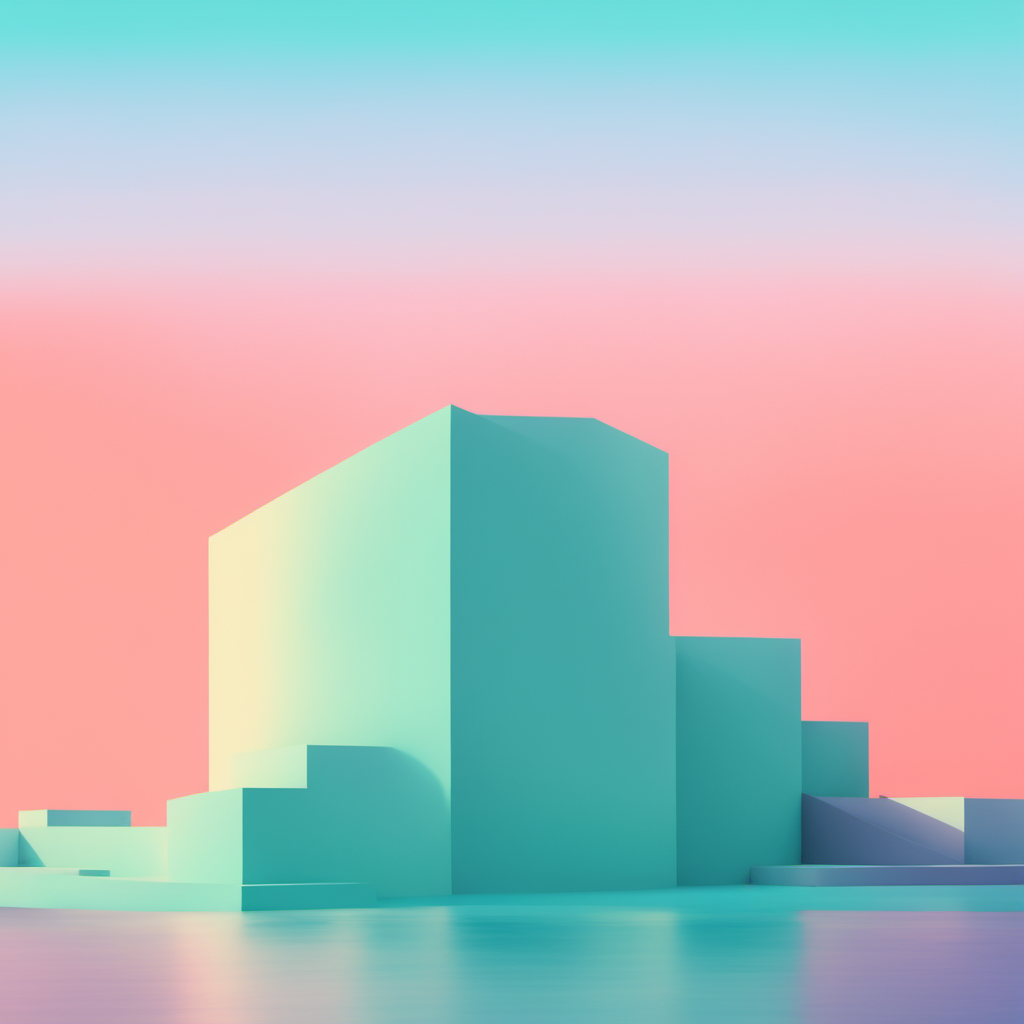
A Final, Personal Reflection
I used to believe the endgame of AI in development was pure automation. That the machine would simply do the work, and we would… what? Supervise? Curate? Atrophy?
I was wrong.
The future I see now, illuminated by the quiet glow of MCP, is not one of replacement, but of reflection and collaboration. The machine becomes a mirror, showing us our own systems with a clarity we often lack. It becomes a witness to our craft. It holds our context, our history, our intentions, and reflects them back to us when we have forgotten.
MCP gives your AI eyes. It gives it hands. It gives it a memory.
And in doing so, it gives you back the creative space that was lost in the translation. It gives you back the context that makes your work yours.
Install it. Live with it. Let it change the way you think about your craft. You won't just be a better coder. You might just feel a little less alone at your keyboard.
And in this line of work, that’s not a small thing.